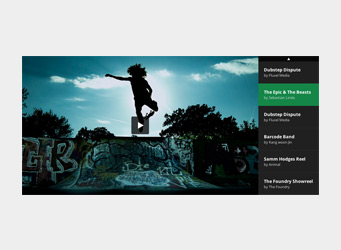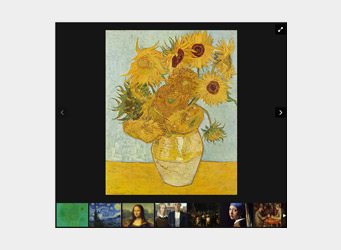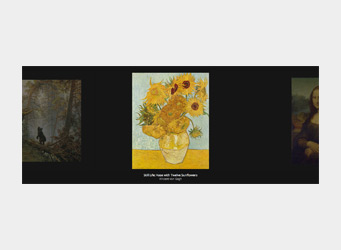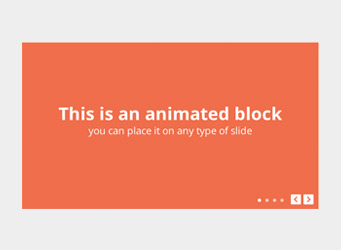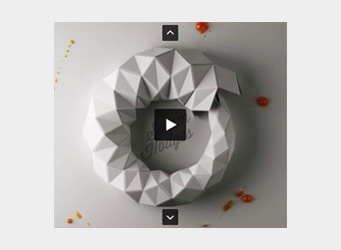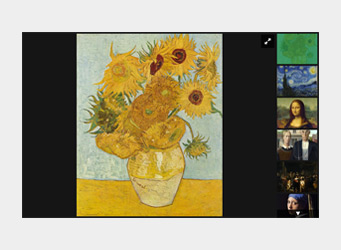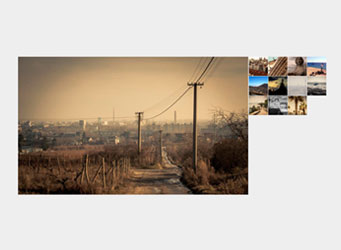Slider in lightbox
Magnific Popup lightbox plugin is used in this demo. You can put completely any type of slider inside lightbox and load it dynamically.
Important note! Make sure that you view this file from web server, as usually browsers block local ajax requests.
Markup for current slider
Please don't use this HTML file as a starter file, create your own and follow steps in basic usage section of documentation
Slider JavaScript initialization code.
Additional CSS styles for current slider.
HTML markup of slider.
<!-- contents of external ajax file -->
<div class="sliderContainer">
<div class="royalSlider rsDefault sliderInLightbox">
<a class="rsImg" data-rsVideo="http://www.youtube.com/watch?v=HFbHRWwyihE" href="http://b.vimeocdn.com/ts/318/502/318502540_640.jpg">
<div class="rsTmb">
<h5>The Epic & The Beasts</h5>
<p>by Sebastian Linda</p>
</div>
</a>
<a class="rsImg" data-rsVideo="https://vimeo.com/44878206" href="http://b.vimeocdn.com/ts/311/891/311891198_640.jpg">
<div class="rsTmb">
<h5>Dubstep Dispute</h5>
<p>by Fluxel Media</p>
</div>
</a>
<a class="rsImg" data-rsVideo="https://vimeo.com/41132461" href="http://b.vimeocdn.com/ts/284/709/284709146_640.jpg">
<div class="rsTmb">
<h5>Barcode Band</h5>
<p>by Kang woon Jin</p>
</div>
</a>
<a class="rsImg" data-rsVideo="https://vimeo.com/44388232" href="http://b.vimeocdn.com/ts/308/375/308375094_640.jpg">
<div class="rsTmb">
<h5>Samm Hodges Reel</h5>
<p>by Animal</p>
</div>
</a>
</div>
<style type="text/css">
/* just some styles to define the size of slider */
.sliderContainer,
.sliderInLightbox {
width: 100%;
height: 400px;
max-width: 700px;
margin: 0 auto;
}
.sliderContainer {
box-shadow: 0 0 8px rgba(0, 0, 0, .6);
}
@media screen and (max-width: 760px) {
.sliderContainer,
.sliderInLightbox {
height: 300px;
}
}
</style>
<script>
jQuery(document).ready(function($) {
/* initialize slider as usual */
$('.sliderInLightbox').royalSlider({
imageScaleMode: 'fill',
keyboardNavEnabled: true,
video: {
autoHideControlNav: true
}
});
});
</script>
</div>
You should include: jQuery, main slider JavaScript file, main slider CSS file, skin CSS file.
It's recommended to get jquery.royalslider.min.js from build tool and jquery.js from its official site. Always use the latest version. Feel free to combine files in one.
Make sure that paths match locations of files.